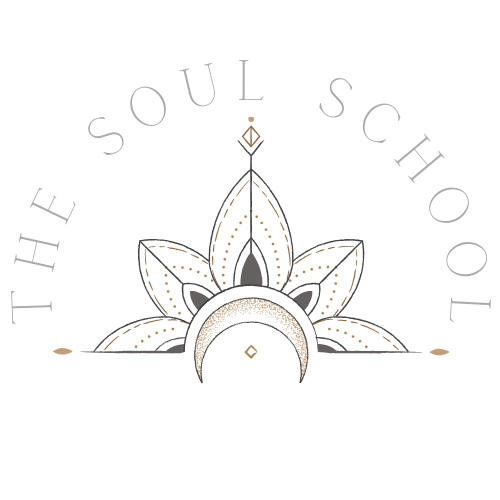Soul School Membership Guide
Membership Portal
Accessing the Member Portal:
Open your web browser and go to caitwellness.com.
On the top left corner of the website, you'll see three horizontal lines. Click on them.
A drop-down menu will appear. From there, select "Sign In."
You'll be prompted to enter your password.
Once signed in, you will select the welcome page from the menu that comes up on the right of your screen
Navigating the Welcome Page:
On the welcome page, you'll find various links.
To access the resources for the current month, click on the corresponding link.
This page also provides links to the calendar, after school activities, and the community forum.
Accessing the Community Forum:
To access the community forum from the welcome page, simply click on the "Community Forum" link.
Alternatively, if you're on the month 1 page, scroll to the bottom and click on "Forum."
This will open the forum in a new tab.
Using the Community Forum:
In the forum, you'll see different topics and discussions.
You can read, reply, or make comments on any of these topics.
You'll also find the daily journal prompts here.
Logging In:
If you find yourself signed out of the forum and it prompts you for the community password, use the general password: Soul2024.
After entering the password, you can log in by clicking on "Log In" at the top right corner of the screen.
Enter your username or email and password to access your account.
OR if you have not signed up for the forum. You can sign up by clicking “Sign Up” at the top right corner of the screen.
Follow the prompts to sign up from there.
Click below if you would like a PDF version of these instructions